DIGITAL ADS
Display ads or Pay-Per-Click (PPC) ads are placed on relevant third-party websites. The three critical elements of a display ad are the image, message, and design.
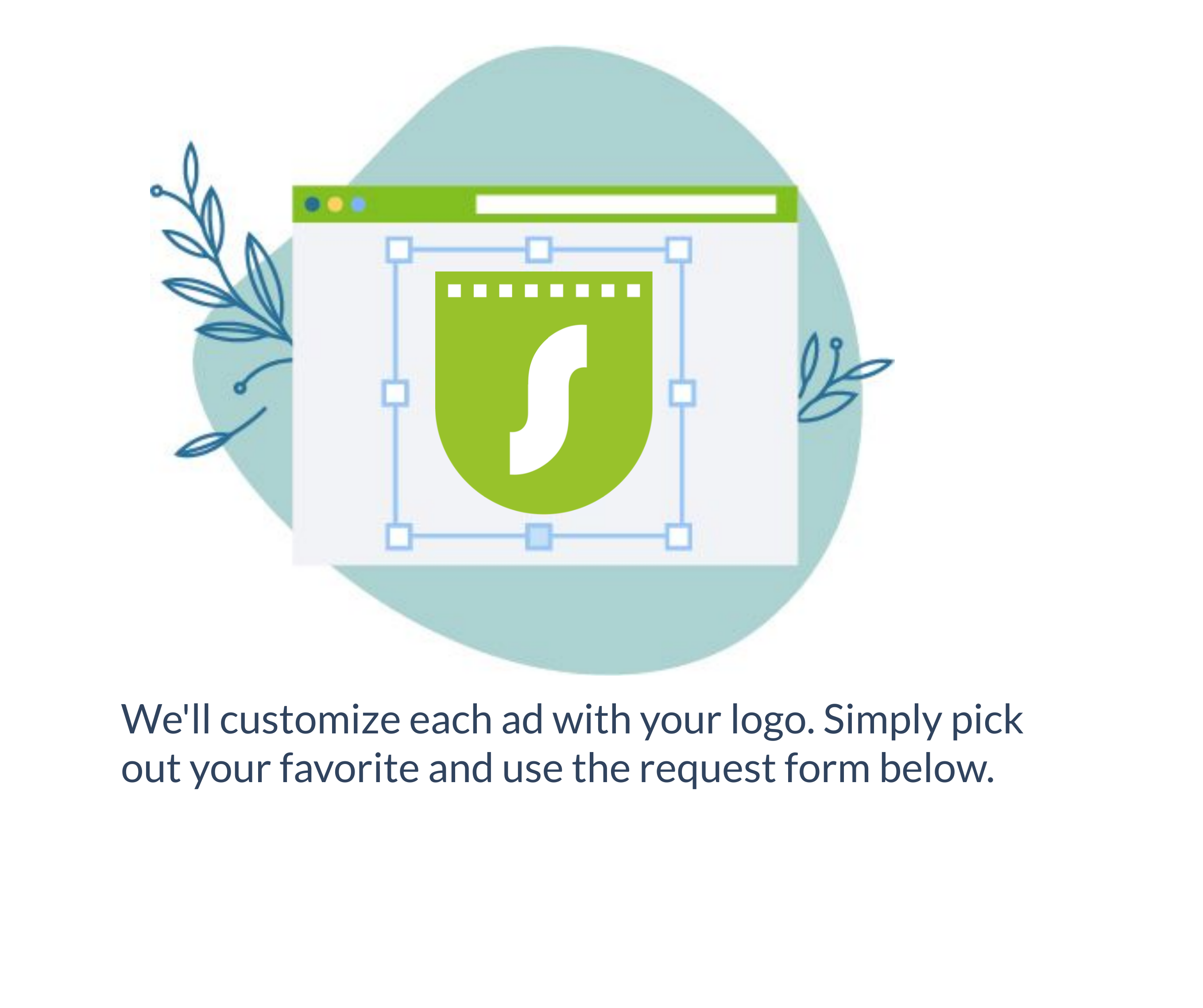
READY -TO-USE
DISPLAY BANNER ASSETS
DISPLAY AD 01
static ad
- Suggested Use: Display Ad
- Dimensions: Wide Skyscraper | 728 X 90
DISPLAY AD 02
STATIC AD
- Suggested Use: Display Ad
- Dimensions: Large Rectangle | 336 X 280
DISPLAY AD 03
STATIC AD
- Suggested Use: Display Ad
- Dimensions: Medium Rectangle | 300 x 250
DISPLAY AD 04
static ad
- Suggested Use: Display Ad
- Dimensions: Medium Rectangle |300 X 250
DISPLAY AD 05
STATIC AD
- Suggested Use: Display Ad
- Dimensions: Medium Rectangle | 300 X 250
DISPLAY AD 06
STATIC AD
- Suggested Use: Display Ad
- Dimensions: Medium Rectangle | 300 X 250
BANNER ASSET REQUEST
FORM
Ready to get started? Simply fill out the form below to request any of the above banners to be customized with your company logo:
DIGITAL ADVERTISING
GOOGLE ADS | TEXT ADS
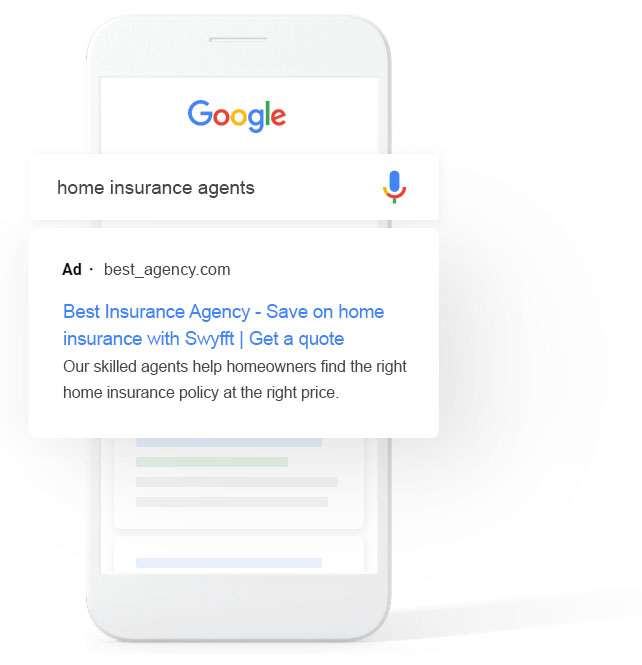
ABOUT TEXT ADS
Text ads on the Search Network show above and below Google search results. It has three parts: headline text, a display URL, and description text.
HEADLINE
People are most likely to notice your headline text, so consider including words that people may have entered in their Google search.
DESCRIPTION
Use the description fields to highlight details about the product. Don’t foret to include a “call to action”—the action you want your customer to take.
EXAMPLE
DISPLAY URL
The display URL, usually in green, shows your website address. We recommend using your widget link or a landing page here.
DIGITAL ADVERTISING
BEST PLACES TO POST
GOOGLE SEARCH ADVERTISING
Google Ads has led the industry and outperformed many rivals, winning its status as the current go-to online advertising tool. It can help you meet your marketing goals through both search and display networks.
FACEBOOK ADS
Facebook ads offer unmatched access into niche interests and broad markets, and can also target demographics like age and region with precision. Focusing on audience targeting means your Facebook ads go beyond keywords.
MS ADVERTISING ADS (FORMERLY BING)
MS Advertising ads operate similarly to Google, although their user base is smaller. Not all searchers stick with Google, which is why Bing claims the third largest share of the search market Your company can take advantage of this share in yoour advertising campaign.
AMAZON ADS
Amazon is the third most popular advertising platform (behind Google and Facebook) and attracts a massive amount of consumers. For perspective, Amazon features more than 300 million active user accounts, plus more than 100 million Amazon Prime members.
TIP 01
Try and link display ads to the correct information on your website, such as a landing page.
TIP 02
Try to avoid cliché marketing cries like “Buy Now!” or “Sign up Here”. Instead, try and get creative with your call to action. Click HERE for examples.
TIP 03
Always be testing. Google provides free tools to gauge the effectiveness of your display ads, offering information and insight. (BEGINNERS GUIDE)
FACTS AND STATS
DID YOU KNOW?
GOOGLE ADS
Below is a list of Ad formats available in Google Ads for your display campaigns:
- Leaderboard (728×90)
- Banner (468×60)
- Half Banner (234×60)
- Button (125×125)
- Skyscraper (120×600)
- Wide Skyscraper (160×600)
- Small Rectangle (180×150)
- Vertical Banner (120×240)
- Small Square (200×200)
- Square (250×250)
- Medium Rectangle (300×250)
- Large Rectangle (336×280)
- Half Page (300×600)
- Portrait (300×1050)
- Mobile Banner (320×50)
- Large Leaderboard (970×90)
- Billboard (970×250)
MS ADVERTISING ADS
Below is a list of Ad formats available in MS Advertising for your display campaigns:
- In Banner Interactive (300×250)
- IAB Billboard + Billboard Expand (900×250)
- Expanding Rich Media (300×250), (728×90), (300×600)
- MSN Custom Header (970×250
- MSN Responsive Header + Skin (1600×328), (942×250)
- Outlook In Banner Interactive (300×250), (728×90), (300×600), (160×600), (320×50)
- Bannerstream Video (300×250)
- Linear Video (1280×720)
For a full list of MS Advertising Creative Specs: CLICK HERE.
EXPLORE THE NEXT SECTION
Explore our Demo Video Section with even more ready to use downloadable assets and examples at your fingertips.





